Hours of coloring fun with this coloring book: 7 categories with 54 coloring pages each, will give you 378 pages in total!

When you choose any of our coloring books, the screen with the last opened pictures page will be opened, then:
Tap left arrow (or swipe leftwards) to go to the previous coloring page.
Tap right arrow (or swipe rightwards) to go to the next coloring page.
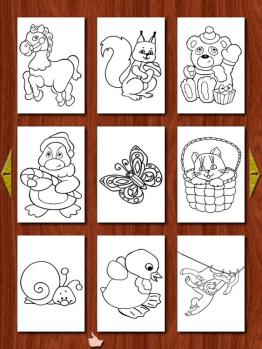
Preferences button is located at the bottom of the screen.
Tap on any of the pictures to color it. To color, tap on any of the colors, you see on the edges of the screen. Then tap on the picture and swipe.

To go back to picture selection page, tap the green back arrow. To start over and to change various options, tap the eraser. You can move the eraser to another location by swiping over it.
When you tap the eraser, a small window will open. In this window you can erase your progress, change coloring mode and change the size of the ink drop.
Tap the left picture to restart coloring. The current coloring will be erased!
The three hippos in the middle choose the way coloring works:
– The mid-hippo indicates the default mode, which stops painting on lines.
– The left one does not, allowing to color with no regard to lines.
– The right one fills the entire area on tap and is more appropriate for smaller children.

Tap the right (already colored) picture to cancel and go back to continue coloring.
Tap and move the slider at the dialog's bottom to change the size of the ink drop. Take it left to make it smaller or right, to make it larger.
Features:
– A straightforward user interface with no extra features.
– 3 coloring modes: smart, fill and normal.
– No written language, just pictures and icons.
– All transitions are immediate and animated.
What that means:
– No distractions for the child!
– No frustration over colors spilling out of the shape.
– Easy for the child to understand.
– No waiting for the next screen, it appears right-away!
I hope your children will enjoy this simple app as much as my two kids do! Thanks!!!
126 hand-picked and individually prepared jigsaw puzzles, split into 7 categories, featuring a rather unique support for rotating puzzle pieces, just as you would, when doing a real puzzle, for your child to master!
When you choose our puzzle app, the screen will first show the list of categories and then available puzzles in each category. Solved puzzles will be presented fully, while unsolved ones will be grayed out.

Settings button is available in the corner, using which you can reset the game, configure magnets and change playing mode. Share button is in another corner.
Within the settings window, tap the top button to reset the game: all puzzles will be marked as not yet solved.
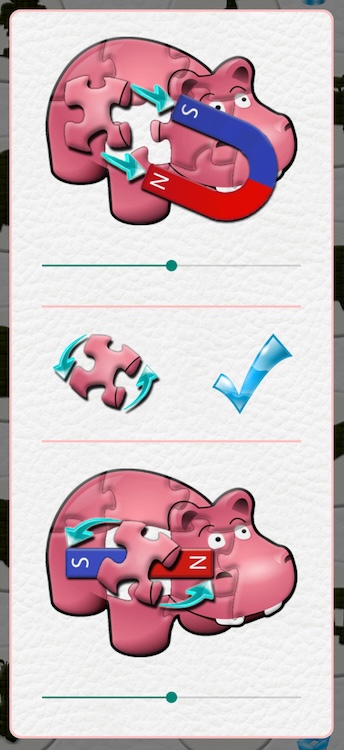
Just below that button, there is a slider. This slider controls the power of the magnet, which moves puzzle pieces into their places. The hippo above shows the piece jump into place.
If you have a device that supports multi-touch, then pieces can also rotate and should be rotated back into their correct orientation.
The switch you see next is either enables or disables pieces rotation. A game within an option to rotate pieces is better suited for smaller children.
After that switch there is another slider, allowing you to control the power of a magnet, which will rotate puzzle pieces into their places. The hippo shows the piece rotate into place.
You are now ready to tap any of the puzzles. The puzzle will be opened and pieces spread on the screen.
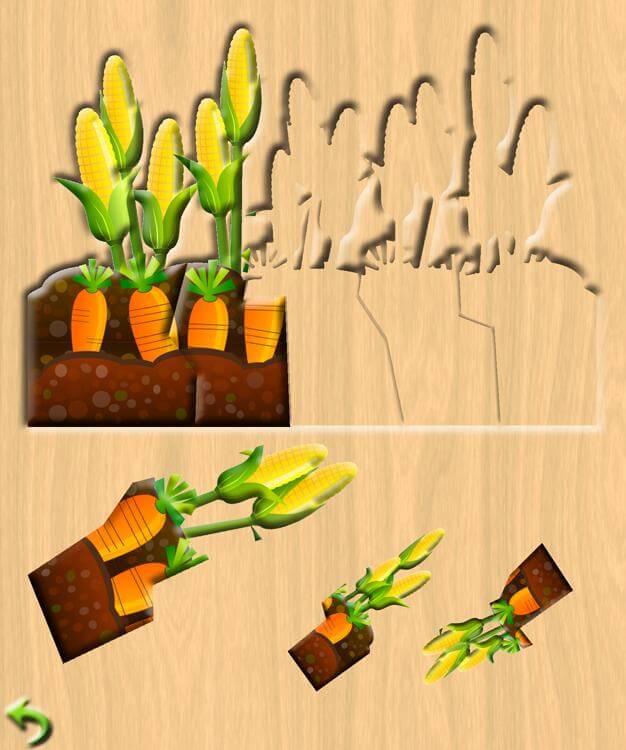
Move the pieces into their places. Rotate the pieces into their correct orientations using two fingers (you can also move the pieces using two fingers, the same way you would move a real puzzle piece).
Features:
– A user interface with no extra features.
– 2 solving modes: with and without pieces rotation.
– Movement and rotation customizable magnets.
– No written language, just pictures and icons.
– All transitions are immediate and animated.
What that means:
– No distractions for the child!
– Easily configurable to your child's preference.
– Easy for the child to understand.
– No waiting for the next screen, it appears right-away!
I hope your children will enjoy this simple app as much as my two kids do! Thanks!!!
40 carefully prepared scenarios divided into four parts. Each scenario contains 10 question cards and 10 answer cards (that's 800 unique pictures!), each of which was hand-picked and individually prepared for your child to enjoy.
When you choose our preschool prep app, the screen will ask for the part you want, in which all the games within the part will show.
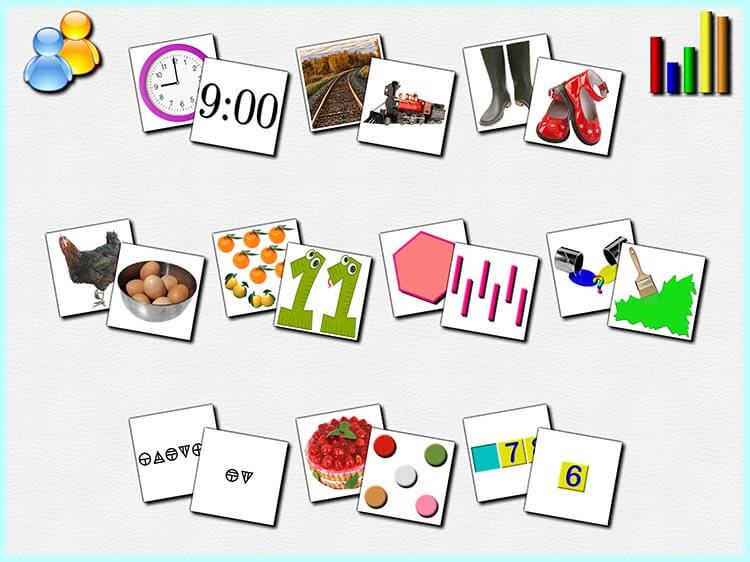
Statistics button is in the corner, letting you see where your child does good and where he could use some explanation (see below).
Share button, which is in the other corner, lets you share this app or look at our other apps.
Choose any of the games to start: the app will present one after another the questions and the child should move each question to its appropriate answer.

When all the questions are answered, the child is taken to the next flashcards set.
A short explanation is given on each screen for the parent, but generally the child usually understands what should be done on his own.
Tapping the statistics button opens a screen, presenting the history of all the games your child played. The blue line indicates the relative time it took your child to answer; each red dot indicates a single mistake made in an average game.
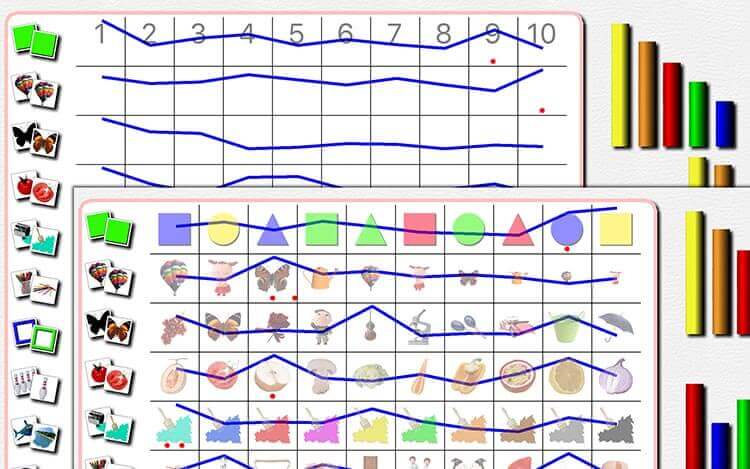
There are two presentation modes available: by question number (first question asked, second question asked, ...) and by question order (question number 1, number 2, ...). In the latter mode the app will show you the exact question the child had issues with.
Tap any game or answer from within the statistics screen to start the game (at that question), so you can give your child a detailed explanation seeing the question and all possible answers.
Features:
– Statistics screen allows the parent to see which games the child encounters most problems with and which questions he spends more time answering.
– A user interface with no extra features.
– All transitions are immediate and animated.
– No music (you can choose music for your kid better than we can ever hope!).
What that means:
– Track the child's progress and concentrate on the questions the child has trouble with.
– No distractions for the child.
– Easy for the child to understand.
– No waiting for the next screen, it appears right-away!
I hope your children will enjoy this simple app as much as my two kids do! Thanks!!!

